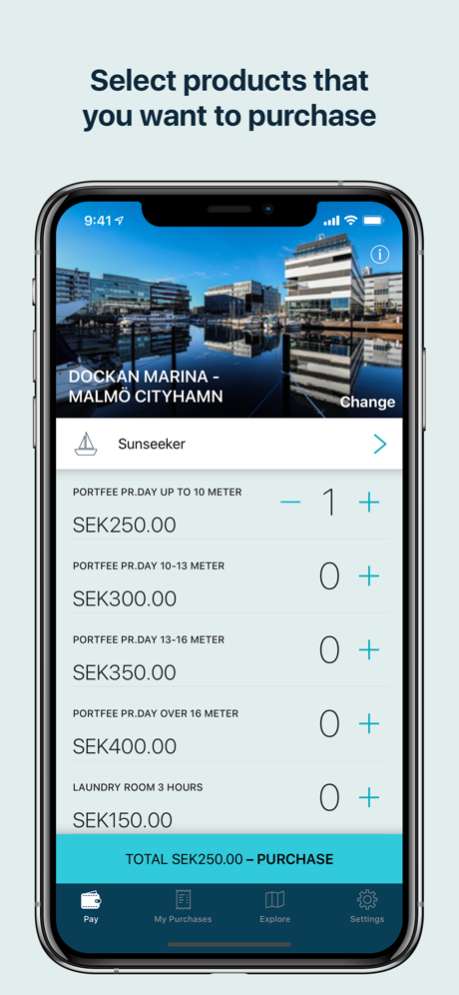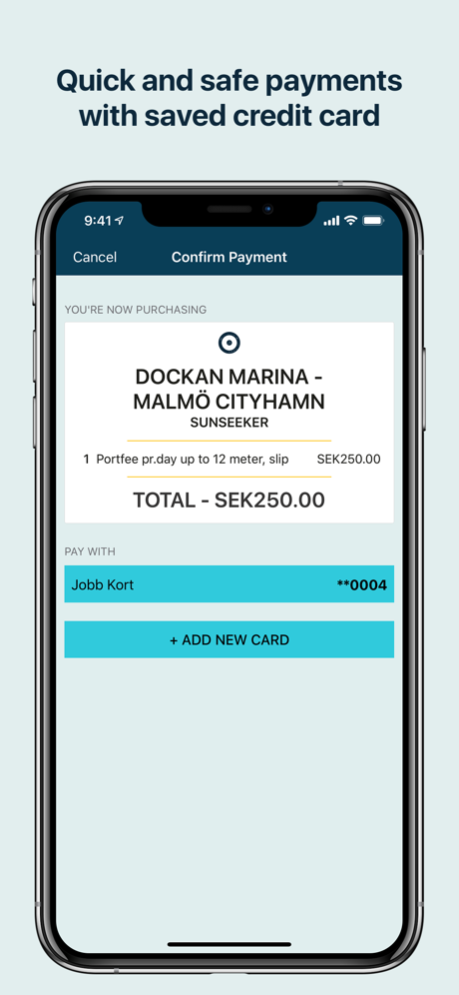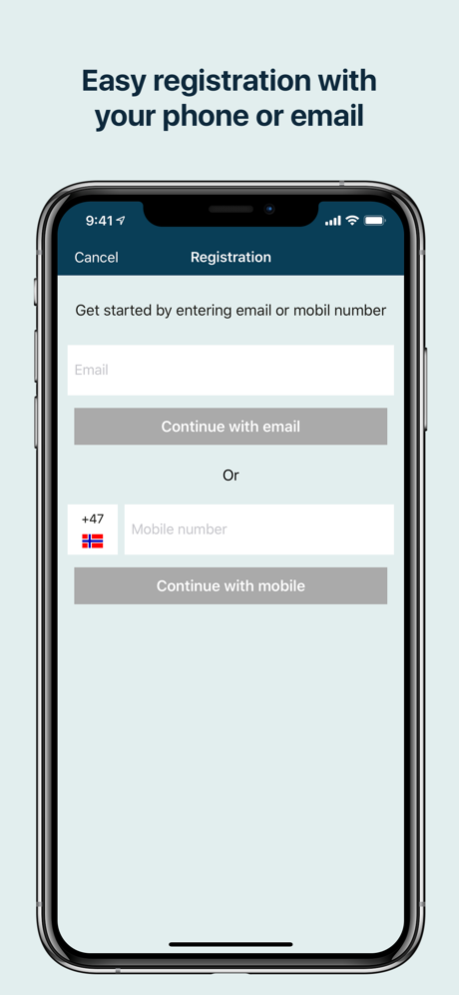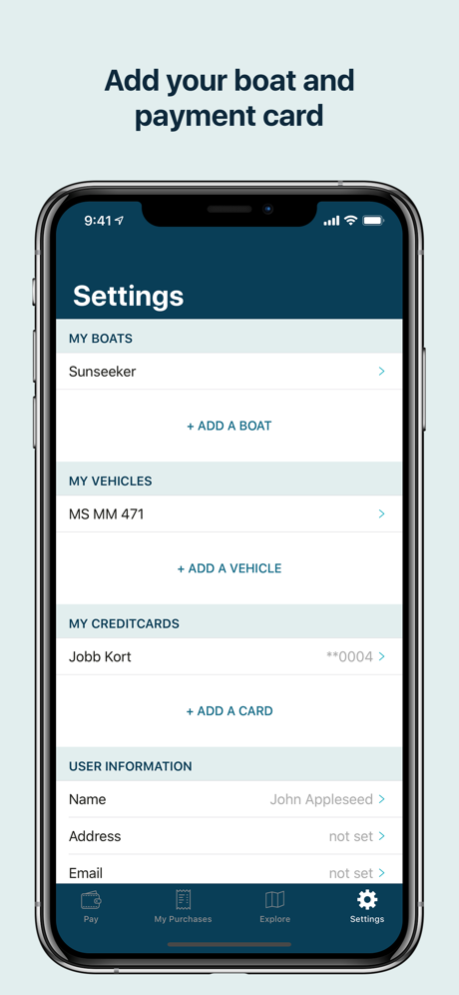GoMarina 2.2.2
Continue to app
Free Version
Publisher Description
GOMARINA lets you easily pay port fee and other products and services in guest harbors.
Registration is easily done with a one-time password via SMS. After registering you can add info and a photo of your boat, so that your purchases are associated with your boat.
Payment is done with credit cards. You only have to enter your credit card information once, later charges will be made through the same card. Information is never stored with us, but with the payment provider, according to their guidelines for privacy and security.
Jun 10, 2020
Version 2.2.2
This version brings the following fixes and improvements:
* iPadOS support with multitasking and drag and drop interactions when uploading images of your vessel.
* App Shortcuts that takes you directly to explore nearby ports or straight to your orders right from the home screen.
* Fixed issue that caused a crash in some cases when loading a port's product list.
* Fixed issue that caused a crash when opening the image picker in some views.
* Fixed issue with country code picker not dismissing in the settings screen.
* Fixed issue that caused an intermittent crash after purchasing a product that has extra info attached.
* Fixed issue that casued the extra info fields being cleared out when scrolled in and out of the screen.
About GoMarina
GoMarina is a free app for iOS published in the Recreation list of apps, part of Home & Hobby.
The company that develops GoMarina is WTW AS. The latest version released by its developer is 2.2.2.
To install GoMarina on your iOS device, just click the green Continue To App button above to start the installation process. The app is listed on our website since 2020-06-10 and was downloaded 1 times. We have already checked if the download link is safe, however for your own protection we recommend that you scan the downloaded app with your antivirus. Your antivirus may detect the GoMarina as malware if the download link is broken.
How to install GoMarina on your iOS device:
- Click on the Continue To App button on our website. This will redirect you to the App Store.
- Once the GoMarina is shown in the iTunes listing of your iOS device, you can start its download and installation. Tap on the GET button to the right of the app to start downloading it.
- If you are not logged-in the iOS appstore app, you'll be prompted for your your Apple ID and/or password.
- After GoMarina is downloaded, you'll see an INSTALL button to the right. Tap on it to start the actual installation of the iOS app.
- Once installation is finished you can tap on the OPEN button to start it. Its icon will also be added to your device home screen.